Are you considering migrating to Google Analytics 4 but unsure if it’s worth the effort? The answer is a resounding yes. Google Analytics 4 represents a significant upgrade to the leading web analytics tool, catering to the demands of modern marketers and delivering superior insights. In this blog post, we’ll delve into the top five reasons why migrating to Google Analytics 4 should be a priority for your business.
We’ll also discuss the benefits of utilizing professional Google Analytics 4 migration services to ensure a smooth transition.
1. Enhanced Data Tracking
In today’s multi-device and multi-platform landscape, tracking user behavior accurately is crucial for understanding customer journeys and optimizing marketing strategies, especially for WordPress websites. Google Analytics 4 (GA4) utilizes the latest measurement model, allowing you to seamlessly track user interactions across WordPress websites, apps, and even offline channels.
This comprehensive tracking capability empowers you to gain a holistic view of your audience’s behavior, identify touchpoints that drive conversions, and optimize your marketing efforts accordingly. By migrating to GA4 and integrating it with WordPress, you’ll benefit from better data tracking specifically tailored to your WordPress website.
2. Strengthened Privacy Features
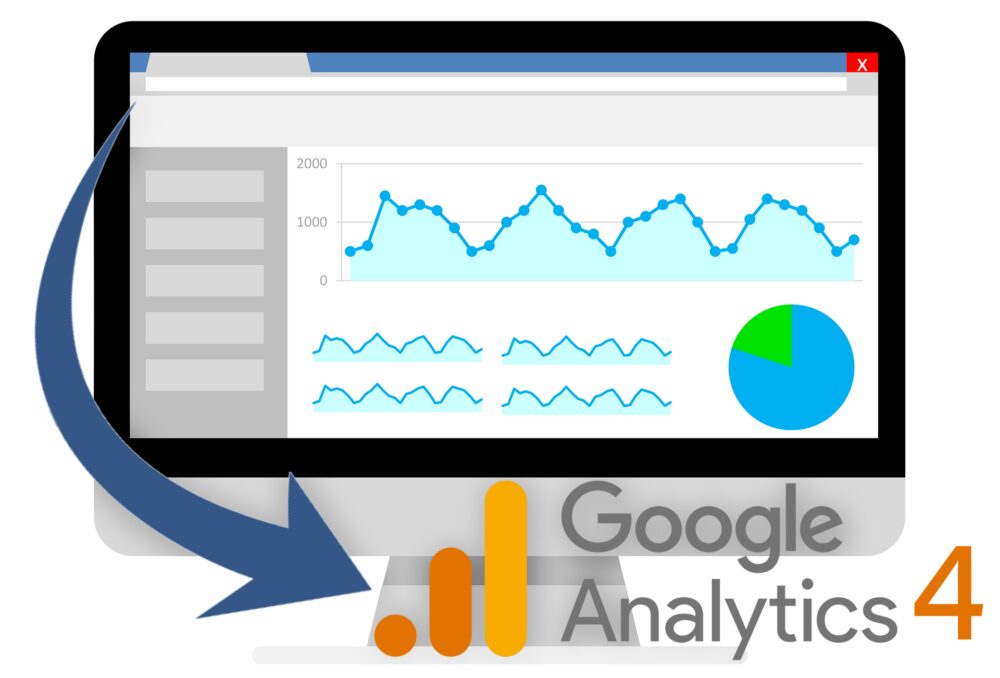
Source: cogointeractive.com
GA4 has implemented enhanced privacy features to address growing privacy concerns. With GA4, you have more control over data collection, enabling you to align with your privacy policies and respect user preferences. The consent mode in GA4 allows you to customize data collection based on user consent, ensuring that you maintain a transparent and trustworthy relationship with your audience.
3. Advanced Analytics Capabilities
GA4 offers a range of advanced analytics features that unlock potent insights and facilitate data-driven decision-making. The improved machine learning model in GA4 automates the process of extracting valuable insights from your data, saving you time and effort. The predictive metrics provided by GA4 enable you to forecast user behavior and conversion rates, helping you anticipate trends and adjust your marketing strategies accordingly.
4. Seamless Cross-Platform Data Integration

Source: techrepublic.com
GA4 excels in enabling seamless cross-platform data integration, allowing you to track user interactions and behaviors consistently across websites, apps, and offline channels. By obtaining a comprehensive view of your audience’s journey, you can understand their preferences, identify pain points, and personalize their experience with targeted content and offers. The ability to track interactions across platforms empowers you to optimize your marketing efforts, deliver a cohesive customer experience, and drive conversions.
5. Future-Proofing Your Analytics
GA4 is built on the latest technology, making it future-proof for the evolving digital landscape. As new devices, platforms, and touchpoints emerge, GA4 ensures accurate data tracking and insights, allowing you to adapt your strategies to meet the evolving needs of your audience. By migrating to GA4, you invest in the longevity of your analytics infrastructure and position your business for continued success in a rapidly evolving digital world.
Conclusion

Source: cleardesign.co.uk
Migrating to Google Analytics 4 offers a multitude of compelling reasons to enhance your marketing insights. With enhanced data tracking, strengthened privacy features, advanced analytics capabilities, seamless cross-platform data integration, and future-proofing your analytics, GA4 equips you with the tools needed to understand your audience, optimize your marketing efforts, and stay ahead in the ever-evolving digital landscape.
By embracing GA4, you can unlock the full potential of your marketing data and drive improved ROI. Don’t hesitate any longer – prioritize migrating to Google Analytics 4 and take your marketing efforts to the next level today.
Frequently asked questions about GA4 migration and their answers
Q1: What is GA4 migration?
GA4 migration refers to the process of transitioning from the previous version of Google Analytics to Google Analytics 4. It involves updating your tracking setup, data configurations and reports to leverage the new features and capabilities of GA4.
Q2: How do I migrate to GA4?

Source: actian.com
The migration process involves setting up a new GA4 property, updating your website or app tracking code, configuring data streams, and mapping your existing analytics configurations to GA4. You can follow the step-by-step guides provided by Google or seek assistance from professional GA4 migration services.
Q3: Will I lose my historical data when migrating to GA4?
No, you won’t lose your historical data. GA4 allows you to import your historical data from the previous version of Google Analytics, ensuring continuity in your data analysis and reporting. However, note that some reports and metrics may differ between the two versions.
Q4: Do I need to update my tracking code for GA4 migration?
A5: Yes, updating your tracking code is necessary for GA4 migration. GA4 uses a different tracking code format and data model compared to the previous version. You will need to implement the new GA4 tracking code on your website or app to ensure accurate data collection.
Q5: Can I use both the previous version of Google Analytics and GA4 simultaneously?
Yes, you can run both versions concurrently during the migration period. This allows you to gradually transition to GA4 while still utilizing the familiar features and reports of the previous version. However, it’s recommended to fully migrate to GA4 to take advantage of its advanced capabilities.
Q6: How long does it take to complete a GA4 migration?

Source: addwebsolution.com
The time required for GA4 migration depends on the complexity of your analytics setup and the amount of historical data you have. It can range from a few hours to several weeks. Proper planning, resource allocation, and following best practices can help streamline the migration process.
Q7: Do I need professional assistance for GA4 migration?
While it’s possible to perform the migration yourself using the available resources and documentation, seeking professional assistance can ensure a smoother transition. Professional GA4 migration services can help with setup, configuration, data mapping and provide guidance tailored to your specific needs.
Q8: Will my existing integrations with other tools work with GA4?
GA4 integrates with various tools within the Google Marketing Platform, such as Google Ads, Google Optimize, and Google Data Studio. However, some integrations may require updates or changes to align with the new data model of GA4. Reviewing the documentation or consulting with the respective tool providers for compatibility and migration guidelines is recommended.
Q9: Can I revert back to the previous version of Google Analytics after migrating to GA4?
Once you have migrated to GA4, there is no direct option to revert back to the previous version. It’s essential to thoroughly evaluate the benefits and implications of GA4 migration before proceeding. You can always consult with experts to understand the impact on your specific analytics setup and make an informed decision.


















