When we first started getting connected to the internet, there were some common rules that most people stuck to. You used a “screen name” that wouldn’t identify you, and you made sure not to overshare in case someone used that information to track you down.
These actually went back to a time before the internet, when people would use CB radios to talk to each other. In the US, the Federal Communications Commission actually recommended users create a “handle” to obscure their real identities. So when people began communicating online, the practice was transferred to the internet.
Even today, screen names are still common in gaming and on sites like Twitter and Reddit.
It wouldn’t be until the widespread adoption of Facebook and LinkedIn that people would begin to get comfortable with using their real names online. At the same time, more and more of us began uploading our files to the cloud, and using internet banking.
To make matters worse, the online marketing industry began advancing its technologies to better track users so that it could target them with more relevant ads.
With so much information about you floating around online, there are plenty of reasons why you should be concerned. Unscrupulous people could find your password and use it to gain access to your bank accounts. Other bad actors could gain access to your computer, encrypt all your files, and demand a ransom. Criminals could also put the puzzle pieces together about you to steal your identity.
While all of this sounds scary, there are some simple steps you can use to protect yourself online.
Use Strong Passwords
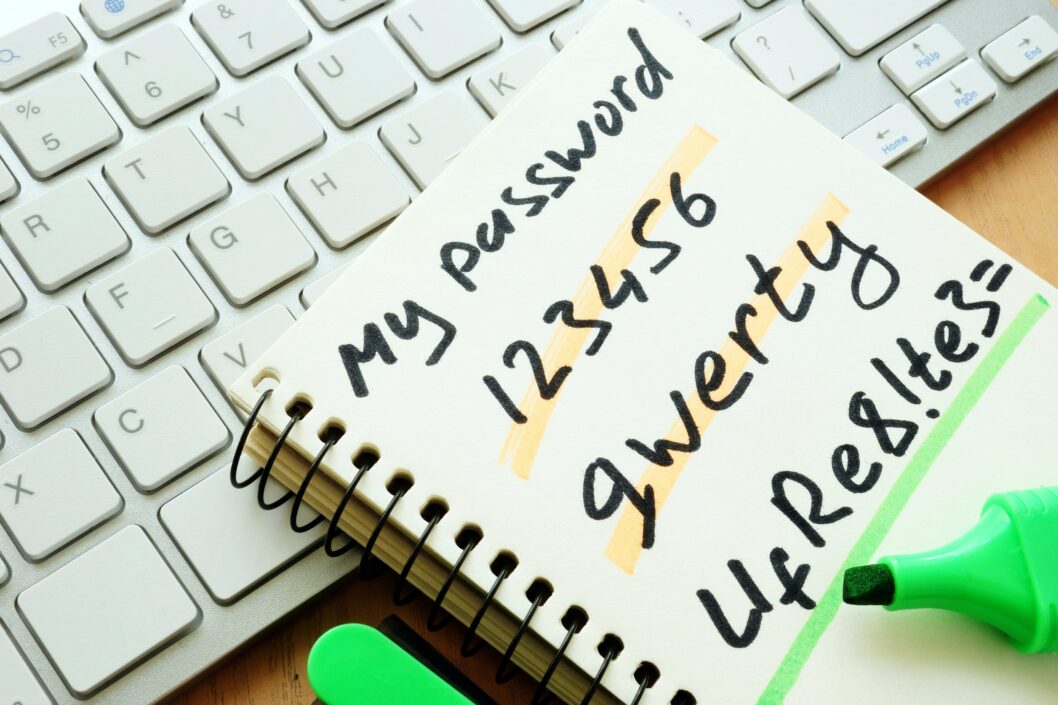
Source: ellwoodthompsons.com
The most common passwords in 2024 were “123456”, “123456789”, “picture1”, and “password”. If any of your passwords are these, you might as well not even have one, so change them now.
Current best practice suggests you use a unique password for every site, make them at least 16 characters, and store them in a reputable password manager.
Go Beyond Just a Password
Having a secure password is vital in keeping your information and identity protected when you use the internet, but you still need to do more.
Using two-factor authentication, you can protect your accounts even if someone were to discover your password. It works by requiring you to enter a one-time passcode in addition to your username and password. These codes are usually time-sensitive and are either sent to you by SMS or generated by an app on your smartphone.
Banks were some of the first companies to roll out this technology, but you can now use two-factor security to protect your accounts with gaming companies like PokerStars, social media sites like Twitter, and email services like Outlook.
Don’t Overshare

Source: unsplash.com
Those “security questions” you get asked if you forget your password or when you call your bank usually have answers that are personal to you. The problem is that this information isn’t usually a secret.
A common one is “where was your first job?”. To answer this, a hacker just needs to check your LinkedIn or Facebook profile and they’re in.
Therefore, it makes sense to limit the amount of information that you share online. You should also take advantage of privacy tools offered by social media sites to limit who can view your profile.
Install Security Software
Windows 10 comes pre-installed with Windows Defender, a firewall and antivirus program that can protect your computer from many malicious threats. Considering it’s free, it’s actually pretty effective.
You can install a third party alternative from companies like Norton, Kaspersky, or F-Secure if you choose. Other tools like Spybot Search & Destroy can also provide an additional line of defence.
More advanced or privacy-conscious users may also want to consider VPNs and script-blocking browser extensions like NoScript to add additional layers of protection to their computers.
Keep Your Software Up to Date

Source: pixelmedia.rs
Anyone who uses Windows is familiar with the nagging messages that ask you to install updates or to restart the computer to finalise ones that have already been installed. Most users snooze these for as long as possible, which is why Microsoft has now set limits on the number of times a user can kick the can down the road.
These updates are critical for your digital security as they plug holes that could otherwise be exploited by bad actors. Hackers will try to exploit any unpatched vulnerabilities by installing malicious code in the websites you visit or the files that you download; this can then give them control of your machine and/or access to whatever is stored on the hard drive(s).
It’s also important to keep your web browser(s), antivirus program, and other software up to date for the same reasons.
Backup Your Data
All the security in the world isn’t enough to prevent every attack. There is always a possibility that your computer could become infected with a virus or be subjected to a ransomware attack.
It is, therefore, a good idea to keep a backup of all your data on an external device or cloud service. This way, if your computer is rendered unusable by an attack, you can restore your data without any stress.
A good backup solution is one that doesn’t require your input after you have configured it. A “set and forget” solution could be a cloud storage service like Dropbox or it could be a dedicated backup tool like Backblaze.
Remember to use a strong password and two-factor security for any cloud storage or backup service that you use.
Alternatively, if you don’t want (or trust) your data on someone else’s servers, try an external harddrive and use local backup software. For example, Seagate hard drives come with FBackup which runs in the background to continually backup your data.
Protect Your Card Details

Source: thebalance.com
We all buy stuff online these days; it’s pretty much a necessity in the 21st century. However, this means you have to share your card details with many different businesses and third-party payment processors.
Any weak link in this process could leave your card details exposed to later be used or sold on the black market.
Thankfully, there is a tool you can use to fight this. Many fintech companies now offer virtual or digital cards that can be set up and turned off in seconds. One of these is Revolut, which lets you create disposable cards to make one-time purchases.
This allows you to allocate an amount for a one-off purchase and then have the card destroyed once the money has been taken. So if your card details are compromised, it doesn’t matter as no one can spend your money.


















